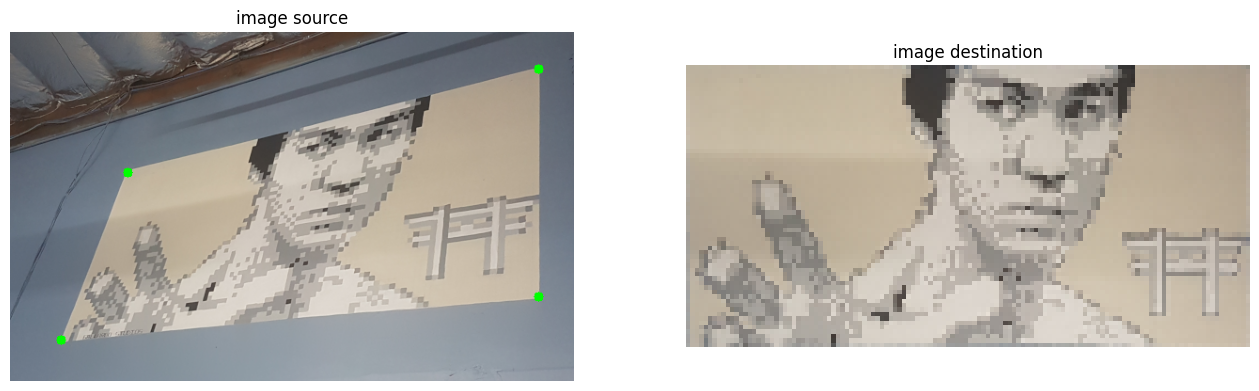%%capture
!pip install kornia
!pip install kornia-rsWarp image using perspective transform
Intermediate
Warp image
kornia.geometry
In this tutorial we are going to learn how to use the functions kornia.get_perspective_transform and kornia.warp_perspective.
Install libraries and get the data
import io
import requests
def download_image(url: str, filename: str = "") -> str:
filename = url.split("/")[-1] if len(filename) == 0 else filename
# Download
bytesio = io.BytesIO(requests.get(url).content)
# Save file
with open(filename, "wb") as outfile:
outfile.write(bytesio.getbuffer())
return filename
url = "https://github.com/kornia/data/raw/main/bruce.png"
download_image(url)'bruce.png'Import libraries and load the data
import cv2
import kornia as K
import matplotlib.pyplot as plt
import torchimg = K.io.load_image("bruce.png", K.io.ImageLoadType.RGB32)[None, ...] # BxCxHxW
print(img.shape)torch.Size([1, 3, 372, 600])Define the points to warp, compute the homography and warp
# the source points are the region to crop corners
points_src = torch.tensor(
[
[
[125.0, 150.0],
[562.0, 40.0],
[562.0, 282.0],
[54.0, 328.0],
]
]
)
# the destination points are the image vertexes
h, w = 64, 128 # destination size
points_dst = torch.tensor(
[
[
[0.0, 0.0],
[w - 1.0, 0.0],
[w - 1.0, h - 1.0],
[0.0, h - 1.0],
]
]
)
# compute perspective transform
M: torch.tensor = K.geometry.get_perspective_transform(points_src, points_dst)
# warp the original image by the found transform
img_warp: torch.tensor = K.geometry.warp_perspective(img.float(), M, dsize=(h, w))
print(img_warp.shape)torch.Size([1, 3, 64, 128])Plot the warped data
# convert back to numpy
img_np = K.tensor_to_image(img)
img_warp_np = K.tensor_to_image(img_warp)
# draw points into original image
for i in range(4):
center = tuple(points_src[0, i].long().numpy())
img_np = cv2.circle(img_np.copy(), center, 5, (0, 255, 0), -1)
# create the plot
fig, axs = plt.subplots(1, 2, figsize=(16, 10))
axs = axs.ravel()
axs[0].axis("off")
axs[0].set_title("image source")
axs[0].imshow(img_np)
axs[1].axis("off")
axs[1].set_title("image destination")
axs[1].imshow(img_warp_np)
plt.show()Clipping input data to the valid range for imshow with RGB data ([0..1] for floats or [0..255] for integers).