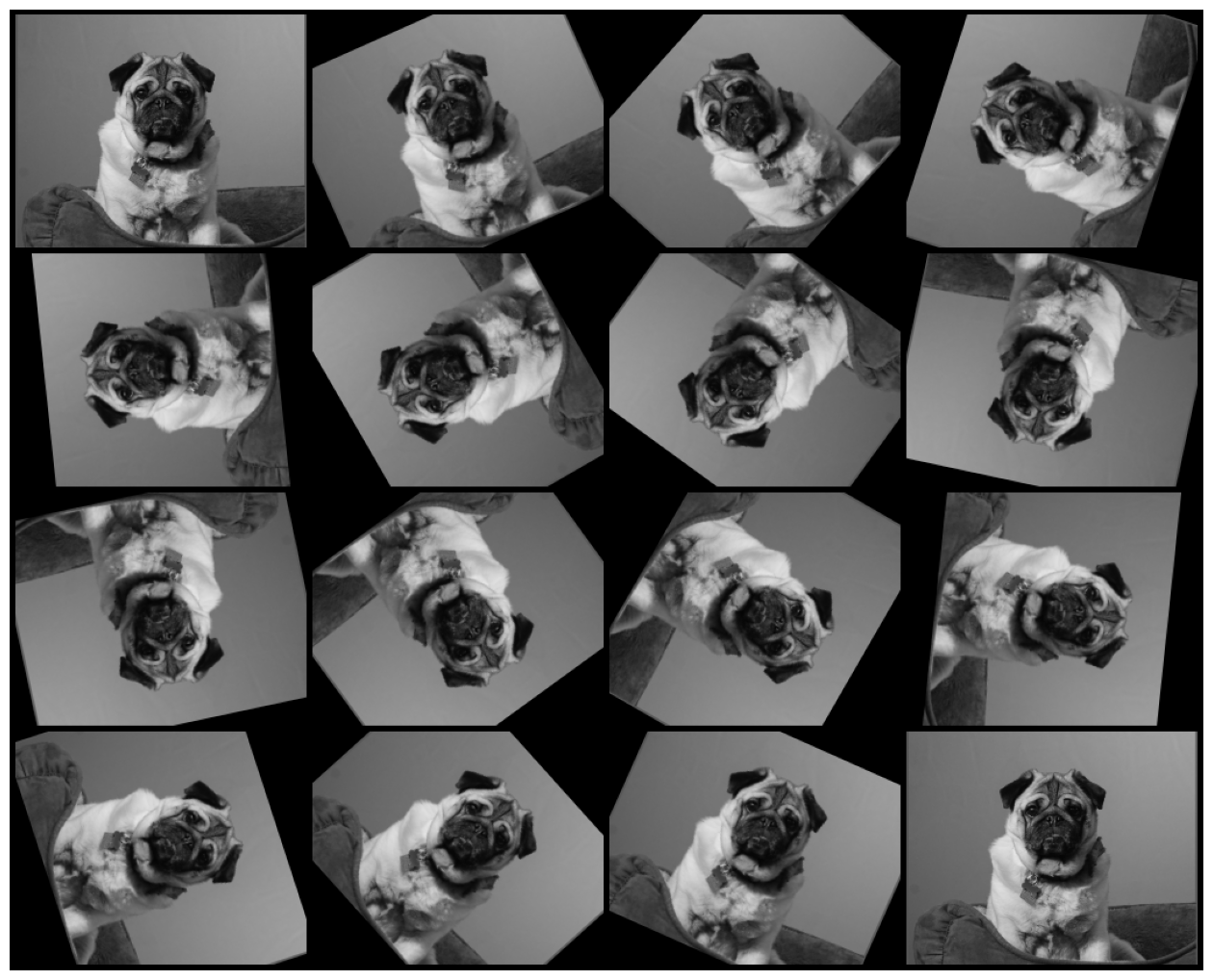%%capture
!pip install kornia
!pip install kornia-rsRotate image using warp affine transform
Basic
Affine
kornia.geometry
In this tutorial we are going to learn how to rotate an image using the
kornia.gemetry components.
import io
import requests
def download_image(url: str, filename: str = "") -> str:
filename = url.split("/")[-1] if len(filename) == 0 else filename
# Download
bytesio = io.BytesIO(requests.get(url).content)
# Save file
with open(filename, "wb") as outfile:
outfile.write(bytesio.getbuffer())
return filename
url = "https://github.com/kornia/data/raw/main/bennett_aden.png"
download_image(url)'bennett_aden.png'import cv2
import kornia as K
import numpy as np
import torch
import torchvision
from matplotlib import pyplot as pltload the image using kornia
x_img = K.io.load_image("bennett_aden.png", K.io.ImageLoadType.RGB32)[None, ...] # BxCxHxWdef imshow(input: torch.Tensor, size: tuple = None):
out = torchvision.utils.make_grid(input, nrow=4, padding=5)
out_np: np.ndarray = K.utils.tensor_to_image(out)
plt.figure(figsize=size)
plt.imshow(out_np)
plt.axis("off")
plt.show()imshow(x_img)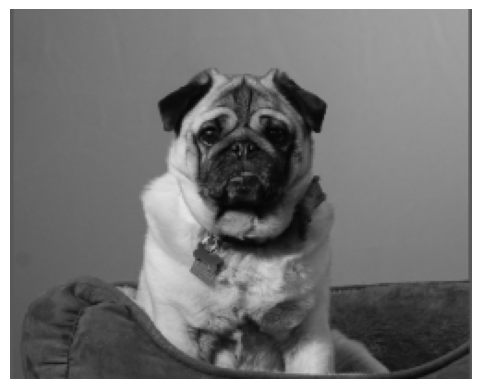
Define the rotation matrix
# create transformation (rotation)
alpha: float = 45.0 # in degrees
angle: torch.tensor = torch.ones(1) * alpha
# define the rotation center
center: torch.tensor = torch.ones(1, 2)
center[..., 0] = x_img.shape[3] / 2 # x
center[..., 1] = x_img.shape[2] / 2 # y
# define the scale factor
scale: torch.tensor = torch.ones(1, 2)
# compute the transformation matrix
M: torch.tensor = K.geometry.get_rotation_matrix2d(center, angle, scale) # 1x2x3Apply the transformation to the original image
_, _, h, w = x_img.shape
x_warped: torch.tensor = K.geometry.warp_affine(x_img, M, dsize=(h, w))
imshow(x_warped)
Rotate a batch of images
x_batch = x_img.repeat(16, 1, 1, 1)
x_rot = K.geometry.rotate(x_batch, torch.linspace(0.0, 360.0, 16))
imshow(x_rot, (16, 16))