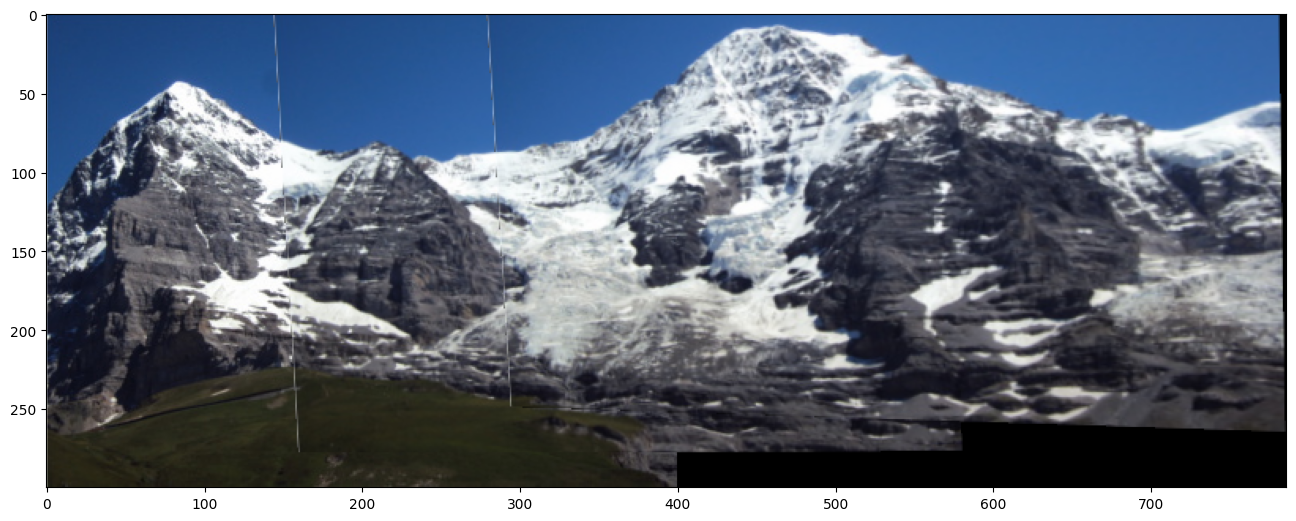%%capture
!pip install kornia
!pip install kornia-rsImage stitching example with LoFTR
Intermediate
LoFTR
kornia.feature
A show case of how to do image stitching using LoFTR from Kornia.
First, we will install everything needed:
- fresh version of kornia for LoFTR
- fresh version of kornia for ImageStitcher
Now let’s download an image pair
import io
import requests
def download_image(url: str, filename: str = "") -> str:
filename = url.split("/")[-1].split("?")[0] if len(filename) == 0 else filename
# Download
bytesio = io.BytesIO(requests.get(url).content)
# Save file
with open(filename, "wb") as outfile:
outfile.write(bytesio.getbuffer())
return filename
download_image("https://github.com/kornia/data/raw/main/prtn00.jpg")
download_image("https://github.com/kornia/data/raw/main/prtn01.jpg")'prtn01.jpg'%%capture
import kornia as K
import kornia.feature as KF
import matplotlib.pyplot as plt
import numpy as np
import torch
def load_images(fnames):
return [K.io.load_image(fn, K.io.ImageLoadType.RGB32)[None, ...] for fn in fnames]
imgs = load_images(["prtn00.jpg", "prtn01.jpg"])Stitch them together
from kornia.contrib import ImageStitcher
IS = ImageStitcher(KF.LoFTR(pretrained="outdoor"), estimator="ransac")
with torch.no_grad():
out = IS(*imgs)
plt.imshow(K.tensor_to_image(out))
plt.show()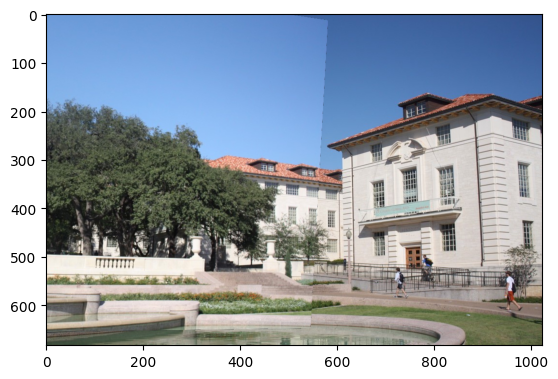
Another example
download_image("https://github.com/daeyun/Image-Stitching/blob/master/img/hill/1.JPG?raw=true")
download_image("https://github.com/daeyun/Image-Stitching/blob/master/img/hill/2.JPG?raw=true")
download_image("https://github.com/daeyun/Image-Stitching/blob/master/img/hill/3.JPG?raw=true")'3.JPG'imgs = load_images(["1.JPG", "2.JPG", "3.JPG"])f, axarr = plt.subplots(1, 3, figsize=(16, 6))
axarr[0].imshow(K.tensor_to_image(imgs[0]))
axarr[0].tick_params(left=False, right=False, labelleft=False, labelbottom=False, bottom=False)
axarr[1].imshow(K.tensor_to_image(imgs[1]))
axarr[1].tick_params(left=False, right=False, labelleft=False, labelbottom=False, bottom=False)
axarr[2].imshow(K.tensor_to_image(imgs[2]))
axarr[2].tick_params(left=False, right=False, labelleft=False, labelbottom=False, bottom=False)
matcher = KF.LocalFeatureMatcher(KF.GFTTAffNetHardNet(100), KF.DescriptorMatcher("snn", 0.8))
IS = ImageStitcher(matcher, estimator="ransac")
with torch.no_grad():
out = IS(*imgs)plt.figure(figsize=(16, 16))
plt.imshow(K.tensor_to_image(out))