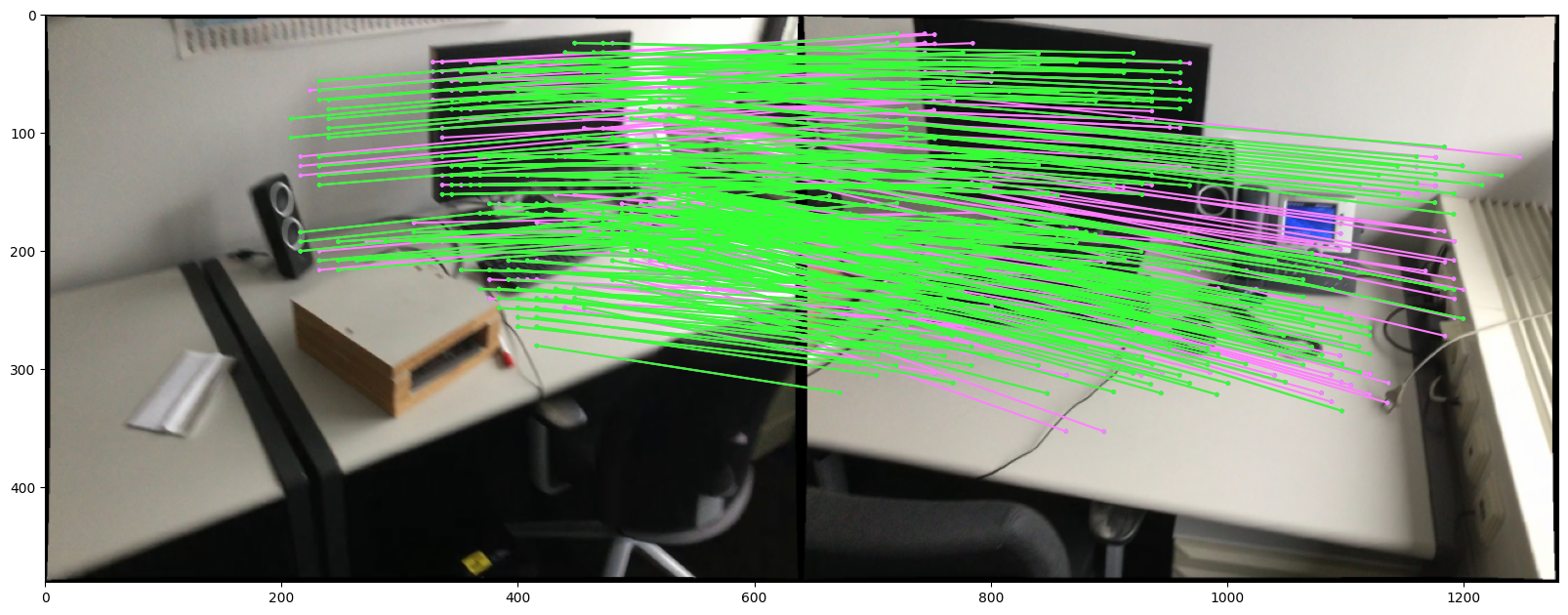%%capture
!pip install kornia
!pip install kornia-rs
!pip install kornia_moons
!pip install opencv-python --upgradeImage matching example with LoFTR
Intermediate
LoFTR
LAF
Image matching
kornia.feature
In this tutorial we are going to show how to perform image matching using a LoFTR algorithm
First, we will install everything needed:
- fresh version of kornia for LoFTR
- fresh version of OpenCV for MAGSAC++ geometry estimation
- kornia_moons for the conversions and visualization
Now let’s download an image pair
import io
import requests
def download_image(url: str, filename: str = "") -> str:
filename = url.split("/")[-1] if len(filename) == 0 else filename
# Download
bytesio = io.BytesIO(requests.get(url).content)
# Save file
with open(filename, "wb") as outfile:
outfile.write(bytesio.getbuffer())
return filenameurl_a = "https://github.com/kornia/data/raw/main/matching/kn_church-2.jpg"
url_b = "https://github.com/kornia/data/raw/main/matching/kn_church-8.jpg"
download_image(url_a)
download_image(url_b)'kn_church-8.jpg'First, we will define image matching pipeline with OpenCV SIFT features. We will also use kornia for the state-of-the-art match filtering – Lowe ratio + mutual nearest neighbor check and MAGSAC++ as RANSAC.
import cv2
import kornia as K
import kornia.feature as KF
import matplotlib.pyplot as plt
import numpy as np
import torch
from kornia_moons.viz import draw_LAF_matches%%capture
fname1 = "kn_church-2.jpg"
fname2 = "kn_church-8.jpg"
img1 = K.io.load_image(fname1, K.io.ImageLoadType.RGB32)[None, ...]
img2 = K.io.load_image(fname2, K.io.ImageLoadType.RGB32)[None, ...]
img1 = K.geometry.resize(img1, (600, 375), antialias=True)
img2 = K.geometry.resize(img2, (600, 375), antialias=True)
matcher = KF.LoFTR(pretrained="outdoor")
input_dict = {
"image0": K.color.rgb_to_grayscale(img1), # LofTR works on grayscale images only
"image1": K.color.rgb_to_grayscale(img2),
}
with torch.inference_mode():
correspondences = matcher(input_dict)for k, v in correspondences.items():
print(k)keypoints0
keypoints1
confidence
batch_indexesNow let’s clean-up the correspondences with modern RANSAC and estimate fundamental matrix between two images
mkpts0 = correspondences["keypoints0"].cpu().numpy()
mkpts1 = correspondences["keypoints1"].cpu().numpy()
Fm, inliers = cv2.findFundamentalMat(mkpts0, mkpts1, cv2.USAC_MAGSAC, 0.5, 0.999, 100000)
inliers = inliers > 0Finally, let’s draw the matches with a function from kornia_moons. The correct matches are in green and imprecise matches - in blue
draw_LAF_matches(
KF.laf_from_center_scale_ori(
torch.from_numpy(mkpts0).view(1, -1, 2),
torch.ones(mkpts0.shape[0]).view(1, -1, 1, 1),
torch.ones(mkpts0.shape[0]).view(1, -1, 1),
),
KF.laf_from_center_scale_ori(
torch.from_numpy(mkpts1).view(1, -1, 2),
torch.ones(mkpts1.shape[0]).view(1, -1, 1, 1),
torch.ones(mkpts1.shape[0]).view(1, -1, 1),
),
torch.arange(mkpts0.shape[0]).view(-1, 1).repeat(1, 2),
K.tensor_to_image(img1),
K.tensor_to_image(img2),
inliers,
draw_dict={"inlier_color": (0.2, 1, 0.2), "tentative_color": None, "feature_color": (0.2, 0.5, 1), "vertical": False},
)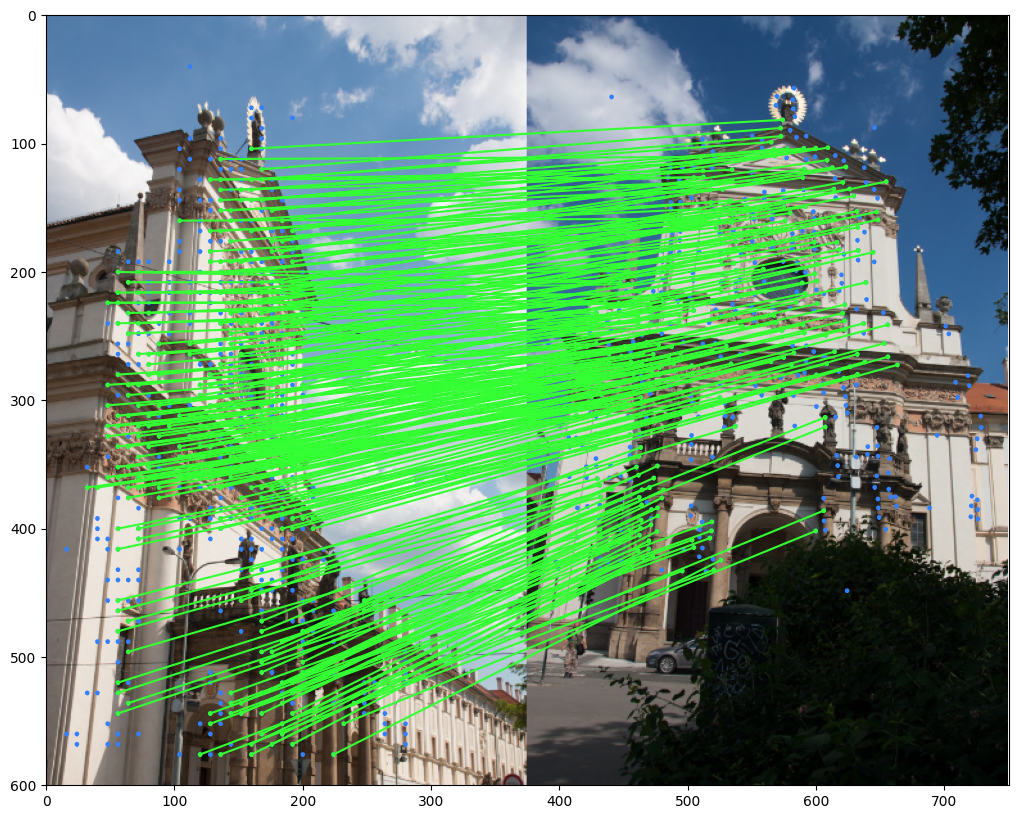
LoFTR Indoor
We recommend to use KF.LoFTR(pretrained='indoor_new') and resize images to be not bigger than 640x480 pixels for the indoor model.
%%capture
download_image("https://github.com/zju3dv/LoFTR/raw/master/assets/scannet_sample_images/scene0711_00_frame-001680.jpg")
download_image("https://github.com/zju3dv/LoFTR/raw/master/assets/scannet_sample_images/scene0711_00_frame-001995.jpg")
matcher = KF.LoFTR(pretrained="indoor_new")fname1 = "scene0711_00_frame-001680.jpg"
fname2 = "scene0711_00_frame-001995.jpg"
img1 = K.io.load_image(fname1, K.io.ImageLoadType.RGB32)[None, ...]
img2 = K.io.load_image(fname2, K.io.ImageLoadType.RGB32)[None, ...]
img1 = K.geometry.resize(img1, (480, 640), antialias=True)
img2 = K.geometry.resize(img2, (480, 640), antialias=True)
matcher = KF.LoFTR(pretrained="indoor_new")
input_dict = {
"image0": K.color.rgb_to_grayscale(img1), # LofTR works on grayscale images only
"image1": K.color.rgb_to_grayscale(img2),
}
with torch.inference_mode():
correspondences = matcher(input_dict)
mkpts0 = correspondences["keypoints0"].cpu().numpy()
mkpts1 = correspondences["keypoints1"].cpu().numpy()
Fm, inliers = cv2.findFundamentalMat(mkpts0, mkpts1, cv2.USAC_MAGSAC, 1.0, 0.999, 100000)
inliers = inliers > 0
draw_LAF_matches(
KF.laf_from_center_scale_ori(
torch.from_numpy(mkpts0).view(1, -1, 2),
torch.ones(mkpts0.shape[0]).view(1, -1, 1, 1),
torch.ones(mkpts0.shape[0]).view(1, -1, 1),
),
KF.laf_from_center_scale_ori(
torch.from_numpy(mkpts1).view(1, -1, 2),
torch.ones(mkpts1.shape[0]).view(1, -1, 1, 1),
torch.ones(mkpts1.shape[0]).view(1, -1, 1),
),
torch.arange(mkpts0.shape[0]).view(-1, 1).repeat(1, 2),
K.tensor_to_image(img1),
K.tensor_to_image(img2),
inliers,
draw_dict={
"inlier_color": (0.2, 1, 0.2),
"tentative_color": (1.0, 0.5, 1),
"feature_color": (0.2, 0.5, 1),
"vertical": False,
},
)