%%capture
!pip install kornia
!pip install py7zrConvert RGB to YUV420
Basic
Color spaces
kornia.color
In this tutorial we are going to learn how to convert image from RGB color to YUV420 using
kornia.color.
Get data and libraries to work with
import io
import requests
def download_image(url: str, filename: str = "") -> str:
filename = url.split("/")[-1] if len(filename) == 0 else filename
# Download
bytesio = io.BytesIO(requests.get(url).content)
# Save file
with open(filename, "wb") as outfile:
outfile.write(bytesio.getbuffer())
return filename
url = "https://github.com/kornia/data/raw/main/foreman_qcif.7z"
download_image(url)'foreman_qcif.7z'Import needed libs
import kornia
import numpy as np
# prepare the data, decompress so we have a foreman_qcif.yuv ready
import py7zr
import torch
with py7zr.SevenZipFile("foreman_qcif.7z", mode="r") as z:
z.extractall()Define functions for reading the yuv file to torch tensor for use in Kornia
import matplotlib.pyplot as plt
def read_frame(fname, framenum):
# A typical 420 yuv file is 3 planes Y, u then v with u/v a quartyer the size of Y
# Build rgb png images from foreman that is 3 plane yuv420
yuvnp = np.fromfile(fname, dtype=np.uint8, count=int(176 * 144 * 1.5), offset=int(176 * 144 * 1.5) * framenum)
y = torch.from_numpy(yuvnp[0 : 176 * 144].reshape((1, 1, 144, 176)).astype(np.float32) / 255.0)
uv_tmp = yuvnp[176 * 144 : int(144 * 176 * 3 / 2)].reshape((1, 2, int(144 / 2), int(176 / 2)))
# uv (chroma) is typically defined from -0.5 to 0.5 (or -128 to 128 for 8-bit)
uv = torch.from_numpy(uv_tmp.astype(np.float32) / 255.0) - 0.5
return (y, uv)Sample what the images look like Y, u, v channels separaatly and then converted to rgn through kornia (and back to numpy in this case)
(y, uv) = read_frame("foreman_qcif.yuv", 0) # using compression classic foreman
plt.imshow((y.numpy()[0, 0, :, :] * 255.0).astype(np.uint8), cmap="gray")
plt.figure()
plt.imshow(((uv.numpy()[0, 0, :, :] + 0.5) * 255.0).astype(np.uint8), cmap="gray")
plt.figure()
plt.imshow(((uv.numpy()[0, 1, :, :] + 0.5) * 255.0).astype(np.uint8), cmap="gray")
rgb = np.moveaxis(kornia.color.yuv420_to_rgb(y, uv).numpy(), 1, 3).reshape((144, 176, 3))
print("as converted through kornia")
plt.figure()
plt.imshow((rgb * 255).astype(np.uint8))as converted through kornia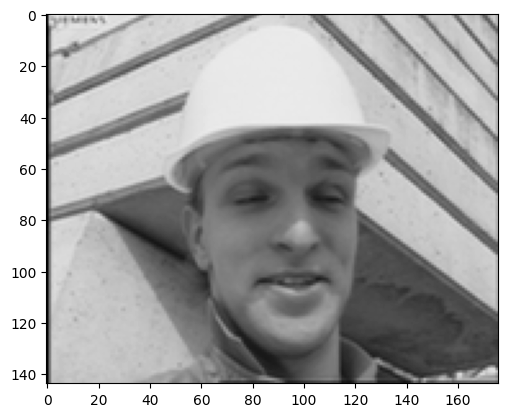
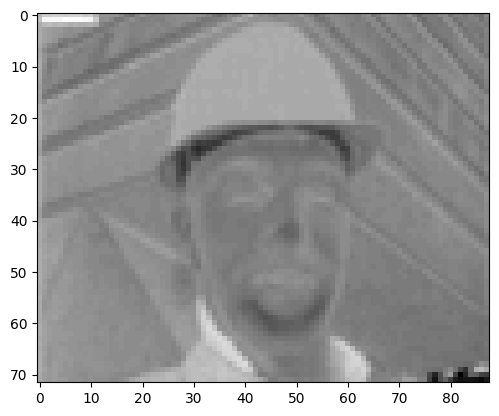
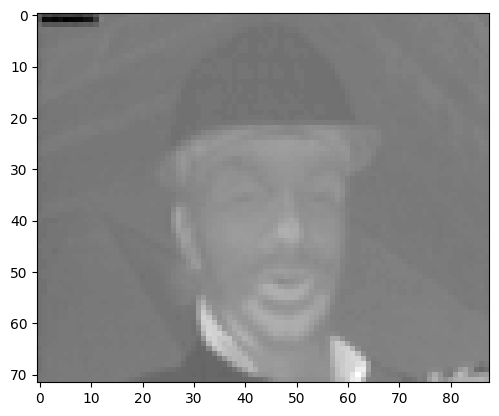
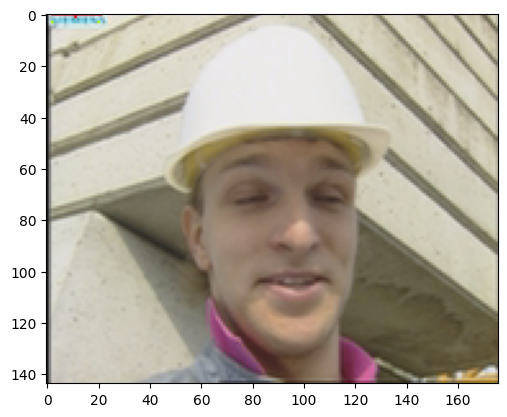
We can use these in some internal Kornia algorithm implementations. Lets pretend we want to do LoFTR on the red channel
import cv2
loftr = kornia.feature.LoFTR("outdoor")
(y0, uv0) = read_frame("foreman_qcif.yuv", 175)
(y1, uv1) = read_frame("foreman_qcif.yuv", 185)
rgb0 = kornia.color.yuv420_to_rgb(y0, uv0)
rgb1 = kornia.color.yuv420_to_rgb(y1, uv1)
with torch.no_grad():
matches = loftr({"image0": rgb0[:, 0:1, :, :], "image1": rgb1[:, 0:1, :, :]})
matched_image = cv2.drawMatches(
np.moveaxis(rgb0.numpy()[0, :, :, :] * 255.0, 0, 2).astype(np.uint8),
[cv2.KeyPoint(x[0], x[1], 0) for x in matches["keypoints0"].numpy()],
np.moveaxis(rgb1.numpy()[0, :, :, :] * 255.0, 0, 2).astype(np.uint8),
[cv2.KeyPoint(x[0], x[1], 0) for x in matches["keypoints1"].numpy()],
[cv2.DMatch(x, x, 0) for x in range(len(matches["keypoints1"].numpy()))],
None,
)
plt.figure(figsize=(30, 30))
plt.imshow(matched_image)